To enable push notification for myPhoneDesktop:
Step 1. Go to your iDevice Settings and Tap on "Notifications"

Step 2. Make sure that global "Notifications" option is turned ON
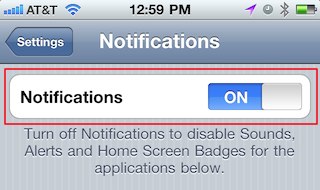
Step 3. Scroll through the list of installed apps and select mPD.
Note: If you do not see mPD listed in iDevice global Notifications you need to re-install myPhoneDesktop

Step 4. Turn ON ALL myPhoneDesktop notifications (Sounds, Alerts, Badges)
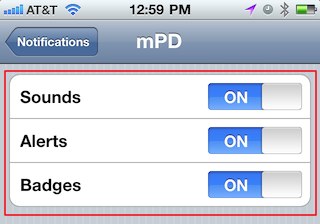
Step 5. Launch myPhoneDesktop on your iDevice, Tap on "Settings" and Tap on "Fetch New Data" option

Step 6. Tap on "Pull" option
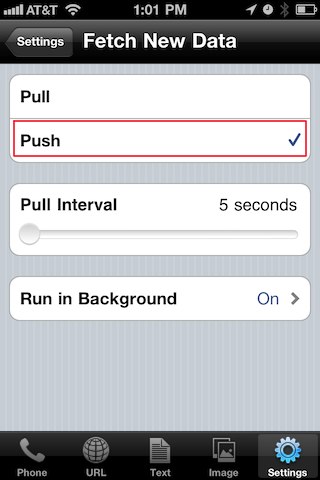
Known Issues:
Push notification could be not working for users with jailbroken iDevice running iOS 3.1.2 : http://bit.ly/cUYg8z
Additional Resources:
About Apple Push Notification Service
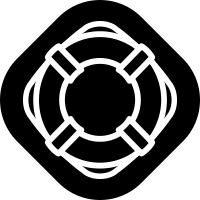

Comments
0 comments
Article is closed for comments.