Navigate to Settings | Create Account or Settings | Edit Account on myPhoneDesktop iPhone Application. These options allows you to create new or to modify existing myPhoneDesktop account. Tap either the Create Account or Edit Account button to show Account View. In this view you need to provide Login, Password and Email and tap the Save button to save your changes. Note: Even though it is not a mandatory, it is recommended to provide a valid e-mail address, as it would be used for support services e.g., to send you forgotten password and (if subscribed by checking "Contact Me" option) to receive news and announcements about myPhoneDesktop.
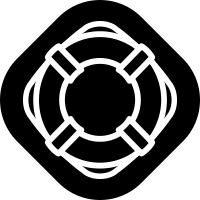

Comments
0 comments
Article is closed for comments.