If you are using iPhone OS version 3.1.2 there could be problems with Apple's Push Notification Service (APNS) which may prevent myPhoneDesktop (v1.0.1 and prior) to successfully login.
To resolve this issue either update your iPhone OS to v3.1.3 or:
1. Go to iPhone Settings
2. Click "Notifications"
3. Either turn off Notifications completely (they are not working on your phone for 3.1.2 anyway) OR click on "Desktop" in "Notifications" section and TURN OF all myPhoneDesktop notifications (Sounds, Alerts, Badges).
4. Go back to Settings
5. Now you would be able to start and login to myPhoneDesktop app
If APNS is not working for your iPhone then myPhoneDesktop app will be using "PULL" vs "PUSH" (see push/pull description http://bit.ly/d7KyUf). Default pull is 10 sec. You can set pull frequency via "Settings | Fetch New Data" options in myPhoneDesktop app.
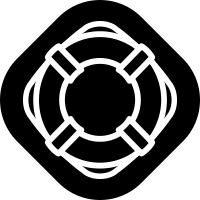

Comments
0 comments
Article is closed for comments.