URL View provides ability to work with URL links. Received URL link is shown in its respective text box. When URL link is received, you can perform the following actions by tapping the  button:
button:
- Open — open received URL with associated application like iPhone's Safari application.
- Copy — copy received URL to the iPhone's clipboard.
- Add to Contact — add received URL to an existing Contact in your iPhone's Address Book.
- Add to New Contact — create a new Contact in the iPhone's Address Book and add received URL to this new contact.
The following actions can be executed automatically on your iPhone by choosing a corresponding action on your myPhoneDesktop computer or Web application:
- Open
- Copy
Note the "Settings | Auto Respond | URL" option should be turned ON in order to enable automatic processing for above actions.
Next  Text View
Text View
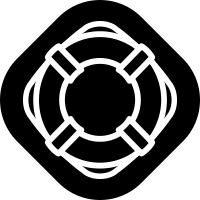

Comments
0 comments
Article is closed for comments.