Note this view is not available on iPod Touch.
Phone View provides ability to work with the phone related data like a phone number (including vanity phone numbers like 1-800-MY-APPLE) and/or an SMS text. Received phone number and an SMS text are shown in their respective text boxes. Received vanity phone number such as 1-800-MY-APPLE is automatically translated to its numeric counterpart i.e.1-800-69-277753 When a phone number and/or SMS text is received, you can perform the following actions by tapping the  button:
button:
- Call — call the received phone number.
- SMS — send an SMS. Note: A new SMS will be created on iPhone and SMS text will be copied to iPhone's clipboard. iPhone's Messages application would be launched for you. As you're composing SMS message, you will be able to paste previously copied text using iPhone's clipboard actions.
See http://bit.ly/ajR7Zl for more info regarding SMS. - Copy — copy the received phone number and/or SMS text to the iPhone's clipboard.
- Assign to Contact — assign the received phone number to an existing Contact in your iPhone's Address Book.
- Assign to New Contact — create a new Contact in the iPhone's Address Book and assign the received phone number to this new contact.
The following actions can be executed automatically on your iPhone by choosing a corresponding action on your myPhoneDesktop computer or Web application:
- Call
- SMS
- Copy
Note, the following options "Settings | Auto Respond | Phone" and "Settings | Auto Respond | SMS" should be turned ON in order to enable automatic processing for above actions respectively.
Next  URL View
URL View
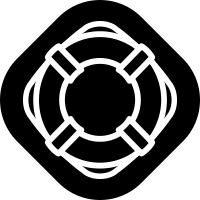

Comments
0 comments
Article is closed for comments.