How-to Import Google Contacts into myPhoneDesktop Contacts
Follow
- Export your google contacts to Outlook CSV (second option) file: http://mail.google.com/support/bin/answer.py?hl=en&answer=24911
- In myPhoneDesktop client click Settings | Favorites | Manage | Import and choose "From Comma Separated Values File (.csv)" option
- Navigate to your exported contacts (by default google will name file contacts.csv)
- Mapping is already done for Google contacts csv file so unless you need to change something just click OK
- Click Apply for changes to take effect.
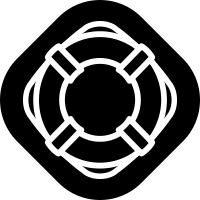

Comments
0 comments
Article is closed for comments.