Contacts App Plugins
FeaturedmyPhoneDesktop provides plug-in's to allow calling and SMS right from the Contacts app.
To install Contacts app plugins:
- Run myPhoneDesktop on your Mac
- Go to the "Settings | System Options | Integrations"
- Click the Contacts button, choose Install option from the popup menu and follow instruction on how to complete installation
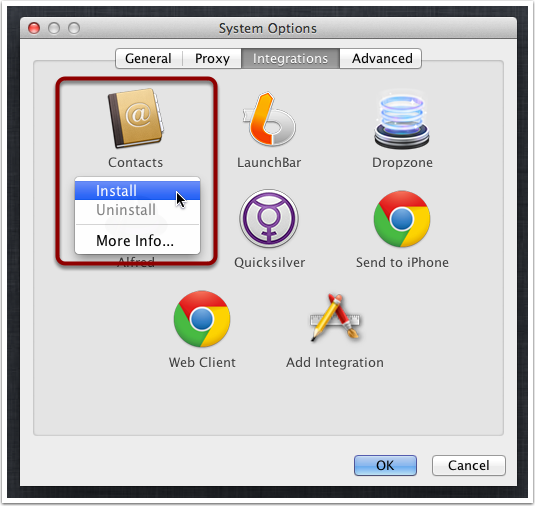
Now you can click (left click) on any phone number's label and choose:
- "Call with myPhoneDesktop" to initiate a call
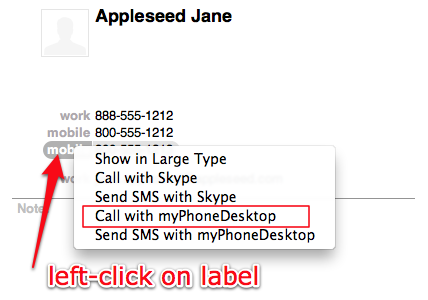
- "Send SMS with myPhoneDesktop" to send SMS. Type your SMS shown dialog and click "Send SMS" to send phone number and SMS to myPhoneDesktop
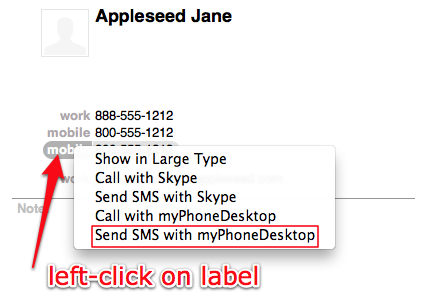
Note, these plug-in's work on the following platforms only:
- OS X Mountain Lion (64bit Intel platform)
- OS X Snow Leopard (64bit Intel platform)
- OS X Leopard (64bit Intel platform)
Post is closed for comments.

Comments
0 comments