Quicksilver Text item Action
Plug-in/script to integrate myPhoneDesktop with Quicksilver
Description:
Takes the (text, url, etc) entered in the first pane of Quicksilver and sends it to myPhoneDesktop.
Where to Save:
~/Library/Application Support/Quicksilver/Actions
Usage:
Save it as "Send to myPhoneDesktop.scpt" (or rename it to your liking). Start Quicksilver in text mode and type a shell command. Select the Action "Send to myPhoneDesktop.scpt". You may need to quit & restart Quicksilver before Quicksilver recognizes this Action.
Script support text related items: urls, addresses, phone numbers, etc. Script will also check if myPhoneDesktop is running and will check if "Enable access for assistive devices" option is turned ON in System Preferences | Universal Access. "Enable access for assistive devices" is required for UI scripting.
Note:
This action works on the following platforms:
- Mac OS X Mountain Lion
- Mac OS X Snow Leopard (64bit Intel platform)
- Mac OS X Leopard (64bit Intel platform)
Feel free to improve or extend this script.
Version Information: 2.0, released 03/04/2013
Send to myPhoneDesktop.scpt
Post is closed for comments.
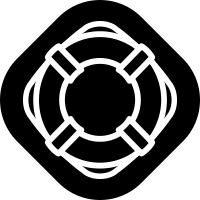

Comments
0 comments